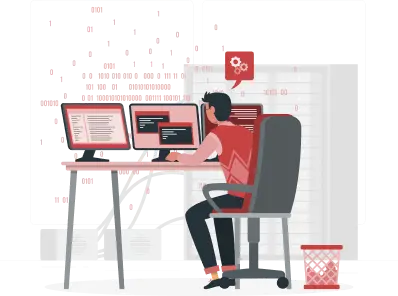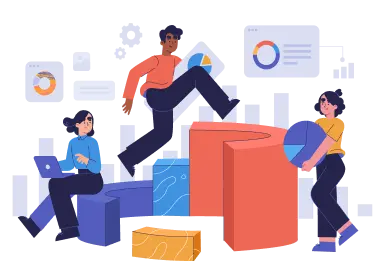Instant Messaging: Our team communication software allows you to communicate quickly and efficiently with your team members. You can send messages in real-time, and even edit or delete them if needed. This feature helps you stay productive and responsive, ensuring that important conversations don't get lost in email inboxes. With instant messaging, you can get instant clarification on tasks, resolve issues faster, and ultimately achieve your goals sooner.
Group Chats and Channels: Our employee text messaging system helps you organize team conversations by topic or project. You can create dedicated spaces for different teams, projects, or departments, keeping related messages in one place for easy reference. This feature enhances collaboration, reduces confusion, and saves time. You can quickly find the information you need, and team members can stay focused on their tasks without sifting through irrelevant messages.
Broadcast Messaging: Our system allows you to reach all team members at once with important announcements. You can send one message instead of multiple, saving time and ensuring everyone is informed and on the same page. This feature is especially useful for company-wide updates, policy changes, or emergency notifications. With broadcast messaging, you can rest assured that your message is delivered to the entire team simultaneously, reducing the risk of miscommunication or delays.